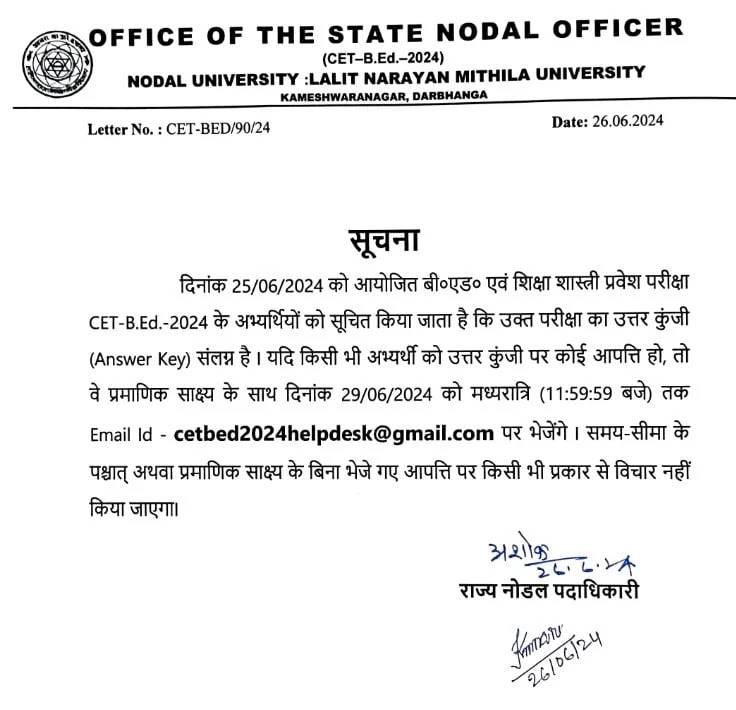
Important Dates
- Submission of Online Application Form: 03-05-2024 to 26-05-2024
- Submission of Online Application Form with Late Fine: 27-05-2024 to 02-06-2024
- Editing in Forms & Last Date of Payment: 01-06-2024 to 04-06-2024
- Bihar B.Ed Entrance Exam Admit Card Release Date: 17-06-2024 onwards
- Bihar B.Ed Entrance Test Date: 25-06-2024 (Tuesday)
- Bihar B.Ed Answer Key Release Date: 26-06-2024
- Last Date to Challenge the Answer Key: 29-06-2024 till 11:59 PM
- Result Release Date: 08-07-2024
Answer Key Release and Objection Submission
- The answer key is available on the official LNMU website: https://biharcetbed-lnmu.in
- The exam was conducted by Lalit Narayan Mithila University on June 25, 2024.
- Candidates can download the answer key in PDF format from the official website.
- Objections can be raised online until June 29, 2024.
How to Download the Bihar B.Ed Answer Key 2024
- Visit the official website of LNMU.
- Find the "Answer Key for Bihar BEd" link on the homepage.
- Click on the "Bihar BEd CET Answer Key 2024" link.
- A new page will appear with PDF links for the answer key.
- Click on the link to access the answer key.
- Download the answer key for future reference.
- Optionally, print the answer key to compare it with your responses.
How to Challenge the Bihar B.Ed Answer Key
- Visit the official website of LNMU.
- Search for the "Bihar BEd Answer Key" option and click on it.
- The Objection Form will appear on the next page.
- Fill in the details on the objection form accurately.
- Attach documents with valid source information to support your objection.
- Proceed to the payment gateway to complete the payment for the Objection Form 2024.
- Review the information entered and click on the Submit button.
Important link
| Download Answer Key | B.Ed Answer Key Download PDF |
| Shiksha Shastri Answer Key Download PDF | |
| Download Answer Key Notice | Click Here For Answer Key Notice |
| Download Prospectus | Click Here For Prospectus |
| Official Website | Click Here To Open Official Website |
